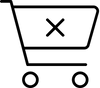Remember, the more you use the Apollo wearable, the better the results. Here’s how to use it.
Wearing Apollo
Put it on your wrist or ankle, and use the app to select a mode like Sleep, Focus, or Recover.
Setting mode duration
Set the duration of your session, typically from five minutes to an hour, and customize the intensity of vibration. We recommend starting low, so you can just feel it. Higher intensity does not mean better results. You should set it so it's just barely noticeable. It is normal to forget you’re wearing Apollo after a few minutes.
Adjusting mode intensity
To adjust intensity without the app, use the flat button on the side to turn down the intensity, and use the button with the raised dot to increase the intensity.
Playing modes on the device
Press both buttons at the same time to restart the most recently played mode without using the app - this is particularly helpful if you want to turn on Sleep mode in the middle of the night. If I wake up in the middle of the night, I just reach down and press both buttons to help me fall back asleep.
You can use it as much as you like. Aim to use your Apollo wearable for a few sessions throughout your day and night - totaling at least 3 hours a day, 5 days a week.