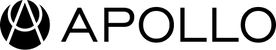As summer gives way to fall and the back to school season emerges, with it comes a mix of excitement and stress for parents and kids alike. Navigating the demands of adjusting schedules, shopping for supplies, and managing the emotional ups and downs of change can create a challenging experience. Sleep and wake-up schedules alter, and parents tend to face resistance. We’re excited to announce some new ways Apollo can help ease upcoming changes and new routines in your family.
Introducing an easier way for kids to use Apollo throughout the day with School Schedule + Apollo App for iPad for better focus, calm, and mood.
Fill out the new Your Daily Vibes Quiz to set up a personalized School Schedule in the app that will allow your child or teen to experience soothing Apollo Vibes throughout their school day without the need to have a phone with them so that they can feel more focused, calm, and social.
In addition, the Apollo app is now available for iPad for a phone-free experience for your child. If your child doesn’t have a phone, they can now control the Apollo Neuro app from the tablet, no phone needed.
How to use School Schedule:
If you do not have a Schedule set:
- Open your Apollo Neuro app on your iPhone or iPad.
- Tap the Schedule tab.
- Tap the button to select Your Daily Vibes and complete the quiz. You will be prompted to answer if this schedule is for someone under 18.
- Make adjustments to each day based on your unique routine.
If you have an existing Schedule set:
- Open your Apollo Neuro app on your iPhone or iPad.
- Tap the Schedule tab.
- Tap on the ✨ button (top right hand corner of the screen).
- Tap the Create Your Daily Vibes button and complete the quiz. You will be prompted to answer if this schedule is for a student.
- Make adjustments to each day based on your unique routine.
*School Schedule and Your Daily Vibes is currently available on iOs
How to use Apollo with your iPad
On your iPad, download the Apollo Neuro app from the iOS App Store and enjoy the Vibes you know and love as you normally would on your mobile phone.